SharePoint 2010: Approve/Reject dialog customization, show changed values
SharePoint provide rich support for approval process. You can maintain version of changes, you can use built-in workflows or develop your own for approval process. You can even create custom workflow activities and use it in SharePoint Designer to create your own approval workflow. Unfortunately, SharePoint doesn’t provide a nice UI where approver can get a snapshot of what’s changes he’s going to approve/reject.
What we are familiar with the following UI:

Figure 1: Very generic UI to approve/reject
What if we could have a dialog as shown below:

Figure 2: Custom Approve/Reject dialog with modification highlighted
As shown in figure 2, the approver will have the better look of what’s the changes he’ll approve/reject. As shown in figure 2, the person who will approve/reject, can get a snapshot of what changes are waiting for his/her approval.
What’s the cost of custom approve/reject dialog?
Now the question comes what’s the development cost of such a custom approve/reject dialog? I’ve just developed few classes for returning a list of items with three fields (Field Name, Old Value and new Value) which can be bound to a grid. I’ve already provide the source code in here. But the development process is described below:Create a custom action menu: You can hide the custom approve/reject menu or you can keep it in place. What I’ve done is included a new custom action menu ‘Approve/Reject Single’ as shown in the image below.

Figure 3: Custom action menu (Approve/Reject Single)
Create custom Application Page: Next you need to develop a custom application page which will be shown in the dialog when the custom action menu (show in figure 3) will be clicked. The custom application page will show the changes (field name, old value and new value) as shown in figure 2.
Download and test the code
If you have downloaded my last code from blog “Approve/Reject Multiple Items” please uninstall the solution first. Either you may find conflict as I’ve used the source code from that post and modified for this post. You can download the code for this post from my MSDN code gallery http://archive.msdn.microsoft.com/SP2010ApproRejectExt. Then from download tab download the second file “SharePoint.ApproveRejectTestWithVisual”.Conclusion
The provided code is not something that you can just download and deploy in production. The code is just for can-do sample which shows such a nice view of changed items possible.Source : http:// ranaictiu- technicalblog.blogspot.com/search/label/Ribbon%20UI

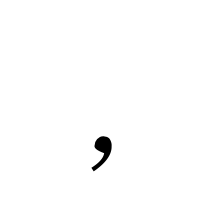
Comments
Post a Comment