Customizing SharePoint 2010 global navigation with Css and jQuery
The global navigation in SharePoint is an important factor for the SharePoint site, this navigation are there to help orient users so they easily can move around the site. So when it comes to branding and customizing a SharePoint site it´s one of the key factors. When you branding the global navigation don´t forget to think simple but attractive, users may use the site navigation more than they use the search to find information.
In SharePoint 2010 the global navigation renders with unordered lists and list items (UL and LI), which gives us a simpler and more standard way for customization, especially compared to previous versions of SharePoint when the navigation rendered in a nestled table markup. There are a couple of ways and tools when it comes to build a custom navigation in SharePoint. The central point for the navigation is the functionality and the look and feel that means that we have to deal with CSS 2.1 or 3.0 and the SharePoint ASP menu control and its data source.
Part 1 : http://chrisstahl.wordpress.com/2010/11/04/customizing-sharepoint-2010-global-navigation-with-css-and-jquery-2/
Part 2 : http://chrisstahl.wordpress.com/2010/11/16/customizing-sharepoint-2010-global-navigation-with-css-and-jquery-%E2%80%93-part-ii/

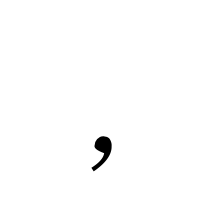
Comments
Post a Comment