Javascript to color Gridview cells based on value
Think that you have to apply a color for a cell and the cell values are "Yes" or "No"
<style type="text/css">
.PendingRowStyle
{
padding: 2px;
border: solid 1px #c1c1c1;
color: Black;
background-color:#ffcccc;
}
</style>
<script language="javascript" type="text/javascript">
function ColourCell() {
var Grid = document.getElementById("<%=GridView1.ClientID %>");
if (Grid != null) {
for (i = 0; i < Grid .rows.length; i++) {
var cell = Grid .rows[i].cells;
if (cell != null)
if (cell.length == 5) {
// 5 - Number of columns of your grid
if (cell[4].firstChild.data.trim() == "Yes") {
// 4 - cell you want to check
gvDrv.rows[i].all[4].className = " PendingRowStyle";
//4 - cell you want to color
}
}
}
}
}
</script>
2. Put the Following tags within body tag
<script type="text/javascript">
window.onload = ColourCell;
</script>
- put the following Javascript and the Style withing the head tags
<style type="text/css">
.PendingRowStyle
{
padding: 2px;
border: solid 1px #c1c1c1;
color: Black;
background-color:#ffcccc;
}
</style>
<script language="javascript" type="text/javascript">
function ColourCell() {
var Grid = document.getElementById("<%=GridView1.ClientID %>");
if (Grid != null) {
for (i = 0; i < Grid .rows.length; i++) {
var cell = Grid .rows[i].cells;
if (cell != null)
if (cell.length == 5) {
// 5 - Number of columns of your grid
if (cell[4].firstChild.data.trim() == "Yes") {
// 4 - cell you want to check
gvDrv.rows[i].all[4].className = " PendingRowStyle";
//4 - cell you want to color
}
}
}
}
}
</script>
2. Put the Following tags within body tag
<script type="text/javascript">
window.onload = ColourCell;
</script>

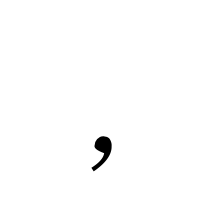
Comments
Post a Comment