Create SharePoint New Site in FOUR steps
Step One :
- Go to the SharePoint site collection you want to create the new site.
- And click Site Action button to drop down the Site Action menu.
- The select New Site in Site Action menu
Step Two :
- Select the type of the site template you want to create. Team Site template is the most popular template among those
Step Three :
- Enter the Title of the site you are going to create and the URL of it
Step Four :
- Enter the Site Title and the URL you are going to create.
- Then select Use unique permission to introduce a different permission structure which not use in the parent site of this newly creating site
- Click Create button to create the new site.
That's ALL......!






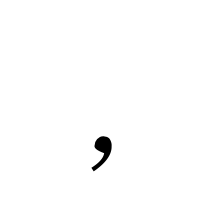
Comments
Post a Comment