Use of Information Rights Management (IRM) in SharePoint
SharePoint is a
Collaborating web platform provider which helps us to share documents and other
information with the users of the SharePoint site.
Information security is a main concern when sharing documents with various people. Information Right Management server facilitate to overcome the information right violation and restrict the access of the documents.
Information security is a main concern when sharing documents with various people. Information Right Management server facilitate to overcome the information right violation and restrict the access of the documents.
Followings are the
main advantages of IRM which mentioned on Microsoft.com site
1. Helps to prevent an authorized viewer from copying, modifying, printing,
faxing, or copying and pasting the content for unauthorized use
2. Helps to prevent an
authorized viewer from copying the content by using the Print Screen feature in
Microsoft Windows
3. Helps to prevent an
unauthorized viewer from viewing the content if it is sent in e-mail after it
is downloaded from the server
4. Restricts access to
content to a specified period of time, after which users must confirm their
credentials and download the content again
·
Helps to enforce
corporate policies that govern the use and dissemination of content within your
organization
IRM protection can
applied at the library level or the list level.
Here are the main
steps you have to follow to apply IRM on your SharePoint server
- Navigate to SharePoint Central Administration Web site and click on Security menu in the Quick Launch
- Click on the Configure information rights management under the Information Policy section
- It will direct you to the Information Rights Management page
- Select one form the following option
·
Do not use IRM on this server - Stop using Right Management
server on your SharePoint server
·
Use the default RMS server specified in Active Directory - If there any Right
management server in the Active Directory Domain service(AD DS) of your
organization you can select this option.
·
Use this RMS server If there is a Right Management server, you
can give the URL of it to apply Rights management to the SharePoint server
Then Click OK

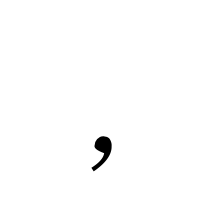
Comments
Post a Comment