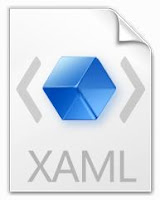Sharepoint Form Validation using Javascript
1.First open the Newform.aspx which you want to validate.(go to list and go to "New item" page) 2.then add ?PageView=Shared&ToolPaneView=2 part at the end of the urlEx: http://mysite/Lists/job/NewForm.aspx http://mysite/Lists/job/NewForm.aspx?PageView=Shared&ToolPaneView=2 3. Add "Content editor web part " and modify this web part with source editor option 4. Add following javascript which use to validate start date & due date 5. Now use it... 6. If you want to use javascript to validate other field just put following script and modify it as you wish.. <Script language="javascript"> function PreSaveAction() { //add your JavaScript code here and return true / false } </ Script >